
Over the past few years, we’ve worked with various WordPress popup plugins to get leads and conversions to our websites. WordPress has dozens of popup plugins that can help you improve conversion rates. However, most of them will either slow down your website, offer incorrect statistics, or worse.
Do you want to develop your business and boost visitor engagement on your website by adding popup windows? Are you trying to find the greatest WordPress popup plugins to create email lists and advertise specials and exclusive deals?
You Can Buy Our New WordPress Theme: The Best WordPress Blog Themes for 2024 (Expert Pick)
Making attractive popups that can turn visitors into subscribers, buyers, and devoted fans requires selecting the best popup builder.
The top WordPress popup plugins for creating windows, forms, and popup boxes are compared and reviewed in this post.
How to Choose the Best WordPress Popup Plugins
Choosing the best WordPress Popup Plugins involves considering several key factors to ensure that the plugin meets your specific needs and preferences. Here’s a step-by-step guide to help you choose the right popup plugin for your WordPress website:
Identify Your Goals:
Start by defining your goals and objectives for using popup plugins on your website. Determine what actions you want visitors to take when they see a popup, whether it’s subscribing to your newsletter, downloading a resource, making a purchase, or engaging with your content. Understanding your goals will help you narrow down your options and choose a plugin that aligns with your objectives.
Evaluate Features and Functionality:
Consider the features and functionality offered by different popup plugins and how they align with your goals. Look for essential features such as customizable popup designs, targeting and triggering options, display rules and conditions, integration with email marketing services and CRM platforms, A/B testing capabilities, analytics and reporting tools, and GDPR compliance features. Assess whether the plugin provides the flexibility and customization options you need to create effective and engaging popups tailored to your audience and objectives.
Check User Experience and Ease of Use:
Choose a WordPress Popup Plugins that is intuitive and easy to use, both for you as the website owner and for your visitors. The plugin should offer a user-friendly interface and streamlined workflow for creating, managing, and analyzing popups. Look for drag-and-drop builders, pre-designed templates, and customizable settings that make it easy to create visually appealing and high-converting popups without needing extensive technical expertise.
Consider Performance and Loading Speed:
Opt for WordPress Popup Plugins that is optimized for performance and loading speed to ensure that popups do not slow down your website or negatively impact the user experience. Look for lightweight plugins with minimal impact on page load times and efficient code that prioritizes performance. Additionally, choose a plugin that offers lazy loading or asynchronous loading options to ensure that popups are displayed at the appropriate time without delaying page rendering.
Assess Compatibility and Integration:
Ensure that the popup plugin is compatible with your WordPress theme and other plugins installed on your website. Check whether the plugin integrates seamlessly with popular email marketing services, CRM platforms, e-commerce platforms, and other third-party tools you use. Compatibility and integration are essential for automating workflows, syncing data across platforms, and maximizing the effectiveness of your popups.
Review Customer Support and Documentation:
Choose a popup plugin from a reputable developer or company that offers reliable customer support, documentation, and resources. Check user reviews, ratings, and testimonials to gauge the quality of customer support provided by the plugin developer. Look for plugins with active support forums, knowledge bases, tutorials, and documentation to help you troubleshoot issues, get answers to your questions, and make the most of the plugin’s features.
Consider Pricing and Licensing:
Finally, consider the pricing and licensing options offered by the popup plugin. Some plugins offer free versions with limited features, while others are available as premium plugins with more advanced functionality and support. Evaluate the pricing plans, subscription models, and licensing terms to determine which option best fits your budget and requirements. Additionally, check whether the plugin offers a money-back guarantee or a trial period so you can test the plugin before committing to a purchase.
Buy Now WordPress Theme
Things to Look For With WordPress Popup Plugins
When choosing a WordPress Popup Plugins, there are several key factors to consider to ensure that the plugin meets your needs and helps you achieve your goals effectively. Here are some essential things to look for when evaluating WordPress popup plugins:
Ease of Use: Look for a popup plugin with an intuitive user interface and easy-to-use features that make it simple to create, customize, and manage popups without requiring extensive technical expertise. A user-friendly interface and streamlined workflow will save you time and frustration when designing and implementing popups on your website.
Design Options: Check the range of design options and customization features offered by the plugin. Look for plugins that provide a variety of pre-designed templates, customizable layouts, color schemes, fonts, and styling options, allowing you to create visually appealing and attention-grabbing popups that match your website’s branding and aesthetics.
Targeting and Triggering Options: Evaluate the targeting and triggering options available in the plugin. Choose a plugin that offers flexible targeting rules based on user behavior, demographics, referral sources, device types, and other criteria. Look for advanced triggering options such as exit-intent, time-based triggers, scroll triggers, click triggers, and page-specific triggers to display popups at the right time and place to maximize engagement and conversions.
Display Rules and Conditions: Consider the display rules and conditions supported by the plugin. Look for plugins that allow you to set specific display rules and conditions for each popup, such as displaying popups on specific pages, posts, categories, or custom post types, or excluding certain pages or user roles. Customizable display rules ensure that popups are shown to the right audience under the right circumstances, increasing their effectiveness and relevance.
Integration with Third-Party Tools: Check whether the plugin integrates seamlessly with popular email marketing services, CRM platforms, e-commerce platforms, and other third-party tools you use. Integration with external services allows you to automate workflows, sync data across platforms, and leverage the full power of your existing tools and systems to maximize the impact of your popups.
Performance and Loading Speed: Ensure that the plugin is optimized for performance and loading speed to prevent slowdowns and delays on your website. Look for lightweight plugins with minimal impact on page load times and efficient code that prioritizes performance. Additionally, choose a plugin that offers lazy loading or asynchronous loading options to ensure that popups are displayed promptly without affecting page rendering or user experience.
Analytics and Reporting: Look for plugins that provide robust analytics and reporting features to track the performance of your popups. Check whether the plugin offers built-in analytics dashboards, real-time tracking, conversion tracking, A/B testing capabilities, and detailed reports on key metrics such as impressions, clicks, conversions, and conversion rates. Analyzing popup performance data allows you to measure the effectiveness of your campaigns, identify areas for improvement, and make data-driven decisions to optimize your popups for better results.
Customer Support and Documentation: Choose a WordPress Popup Plugins from a reputable developer or company that offers reliable customer support, documentation, and resources. Check user reviews, ratings, and testimonials to gauge the quality of customer support provided by the plugin developer. Look for plugins with active support forums, knowledge bases, tutorials, and documentation to help you troubleshoot issues, get answers to your questions, and make the most of the plugin’s features.
Security and GDPR Compliance: Ensure that the plugin is secure and compliant with relevant data protection regulations, such as the General Data Protection Regulation (GDPR). Look for plugins that prioritize data privacy and security, offer features for obtaining consent from users before displaying popups, and provide options for complying with GDPR requirements such as cookie consent notices and data access requests. Choosing secure and GDPR-compliant WordPress Popup Plugins helps protect your website and your visitors’ personal information from potential security risks and legal liabilities.
Best WordPress Popup Plugins for 2024
WordPress Popup Plugins have become indispensable tools for WordPress website owners looking to capture leads, boost conversions, and enhance user engagement. With a myriad of options available, choosing the right popup plugin can be overwhelming. To simplify your decision-making process, we’ve curated a list of the best WordPress popup plugins, each offering unique features and functionalities tailored to meet specific needs.
1. OptinMonster
OptinMonster reigns supreme as the #1 WordPress Popup Plugins, trusted by over 1,000,000 websites worldwide. Renowned for its powerful conversion optimization features, OptinMonster empowers users to create captivating popups, inline forms, and slide-ins to capture leads and increase sales. Key highlights include:
- Drag-and-Drop Builder: Design visually stunning popups with ease using OptinMonster’s intuitive drag-and-drop builder.
- Exit-Intent Technology: Reduce bounce rates and recover abandoning visitors with exit-intent popups that trigger when users are about to leave your website.
- Targeted Campaigns: Personalize your popups based on user behavior, demographics, and more, ensuring relevant messaging for maximum impact.
- A/B Testing: Optimize your popup campaigns with A/B testing, allowing you to test different variations and determine the most effective designs and messaging.
- Integration Capabilities: Seamlessly integrate with popular email marketing services, CRM platforms, and e-commerce tools to streamline lead capture and nurturing processes.
2. HubSpot
HubSpot offers a powerful yet free popup plugin for WordPress users looking to leverage the capabilities of a CRM system. Ideal for small businesses and startups, HubSpot’s popup plugin facilitates seamless lead capture and management. Key features include:
- CRM Integration: Sync popup form submissions directly with HubSpot’s CRM, enabling efficient lead tracking and follow-up.
- Customizable Templates: Choose from a range of professionally designed popup templates or customize your own to match your brand identity.
- Lead Capture Forms: Capture leads effortlessly with customizable popup forms that can be triggered based on user behavior or timing.
- Analytics Dashboard: Gain valuable insights into your popup performance with HubSpot’s built-in analytics dashboard, allowing you to track views, conversions, and more.
3. Thrive Leads
Thrive Leads is the go-to WordPress Popup plugin for WordPress users looking to rapidly grow their email list. With its extensive feature set and intuitive interface, Thrive Leads makes it easy to create high-converting opt-in forms and popups. Key features include:
- Advanced Targeting Options: Target specific user segments with precision using Thrive Leads’ advanced targeting options, including scroll triggers, time-based triggers, and more.
- A/B Testing: Test different opt-in form designs and messaging variations to identify the best-performing options and optimize your conversion rates.
- Exit-Intent Technology: Prevent website visitors from leaving empty-handed by displaying exit-intent popups that offer compelling incentives to stay.
- Integration Compatibility: Integrate seamlessly with popular email marketing services, webinar platforms, and CRM systems to streamline lead capture and nurturing processes.
4. UserFeedback
UserFeedback stands out as the premier WordPress Popup Plugins for collecting valuable feedback from website visitors. Whether you’re seeking insights on user experience, product features, or customer satisfaction, UserFeedback makes gathering feedback a breeze. Key features include:
- Customizable Feedback Forms: Create customizable popup feedback forms tailored to your specific requirements, allowing you to collect targeted feedback from website visitors.
- Survey Options: Design engaging surveys to gather insights on customer preferences, pain points, and satisfaction levels, helping you make informed business decisions.
- Real-Time Reporting: Access real-time feedback data and insights via UserFeedback’s intuitive reporting dashboard, enabling you to identify trends and areas for improvement.
- Integration Flexibility: Integrate seamlessly with popular CRM platforms, help desk software, and analytics tools to consolidate feedback data and streamline workflows.
5. Bloom
Bloom serves as an alternative popup builder for Elegant Themes users, offering a wide range of features to enhance website engagement and lead generation efforts. With its elegant designs and seamless integration with the Divi theme, Bloom is a popular choice among WordPress users. Key features include:
- Customizable Popup Designs: Choose from a variety of professionally designed popup templates or customize your own to match your website’s aesthetic.
- Trigger Options: Trigger popups based on user actions such as scroll depth, time spent on a page, exit intent, and more, maximizing opportunities for engagement.
- Integration with Elegant Themes: Seamlessly integrate Bloom with the Divi theme and other Elegant Themes products, ensuring a cohesive user experience across your website.
- Email Marketing Integration: Integrate with popular email marketing services to capture leads directly into your email lists, facilitating seamless lead nurturing and conversion.
6. Popup Maker
Popup Maker is a versatile and user-friendly popup plugin for WordPress, offering a range of features to create simple yet effective popups for your website. With its intuitive interface and extensive customization options, Popup Maker is ideal for users seeking a straightforward popup solution. Key features include:
- Drag-and-Drop Popup Builder: Design custom popups using Popup Maker’s intuitive drag-and-drop builder, allowing you to create visually appealing popups without any coding knowledge.
- Targeting Rules: Define specific targeting rules to determine when and where your popups appear, ensuring relevance and maximizing engagement.
- Exit-Intent Technology: Prevent visitors from leaving your website without taking action by triggering exit-intent popups that offer compelling incentives to stay.
- Integration Compatibility: Integrate seamlessly with popular email marketing services, CRM platforms, and e-commerce tools to streamline lead capture and conversion processes.
7. Elementor Pro
Elementor Pro offers a built-in popup builder for users of the popular Elementor page builder plugin, enabling seamless integration and enhanced customization options. With its intuitive interface and advanced design capabilities, Elementor Pro’s popup builder empowers users to create engaging popups with ease. Key features include:
- Visual Popup Builder: Design visually stunning popups using Elementor Pro’s intuitive visual builder, allowing you to customize every aspect of your popups with ease.
- Animation Effects: Add attention-grabbing animation effects to your popups to capture visitors’ attention and encourage interaction.
- Advanced Targeting Options: Target specific user segments with precision using Elementor Pro’s advanced targeting options, including display conditions based on user behavior, demographics, and more.
- Integration Compatibility: Seamlessly integrate with popular email marketing services, CRM platforms, and e-commerce tools to streamline lead capture and conversion processes.
8. OptiMonk
OptiMonk is a simple yet effective popup builder software designed to help e-commerce businesses boost sales and reduce cart abandonment. With its user-friendly interface and robust targeting options, OptiMonk empowers users to create targeted popups that drive conversions. Key features include:
- Exit-Intent Technology: Prevent visitors from leaving your website empty-handed by triggering exit-intent popups that offer compelling incentives to stay and complete their purchase.
- Cart Abandonment Recovery: Recover lost sales by displaying targeted popups to users who have items in their shopping cart but haven’t completed the checkout process.
- Customizable Designs: Choose from a range of professionally designed popup templates or customize your own to match your brand identity and messaging.
- Integration Compatibility: Integrate seamlessly with popular e-commerce platforms, email marketing services, and CRM systems to streamline lead capture and conversion processes.
9. Popup Builder
Popup Builder serves as an alternative to free WordPress Popup Plugins, offering a range of features to create simple yet effective popups for your website. With its intuitive interface and extensive customization options, Popup Builder is an excellent choice for users seeking a free and straightforward popup solution. Key features include:
- Customizable Popup Designs: Design custom popups using Popup Builder’s intuitive interface, allowing you to create visually appealing popups without any coding knowledge.
- Trigger Options: Define specific triggering options to determine when and where your popups appear, ensuring relevance and maximizing engagement.
- Exit-Intent Technology: Prevent visitors from leaving your website without taking action by triggering exit-intent popups that offer compelling incentives to stay.
- Integration Compatibility: While Popup Builder is a standalone plugin, it offers integration options with popular email marketing services, CRM platforms, and e-commerce tools to streamline lead capture and conversion processes.
10. Icegram
Icegram is a free WordPress popup builder plugin designed to help website owners create basic popups for lead generation and engagement purposes. With its user-friendly interface and lightweight design, Icegram is an excellent choice for users seeking a simple popup solution. Key features include:
- Basic Popup Designs: Create basic popups using Icegram’s intuitive interface, allowing you to capture leads and encourage user engagement without overwhelming your visitors.
- Trigger Options: Define specific triggering options to determine when and where your popups appear, ensuring relevance and maximizing engagement.
- Exit-Intent Technology: Prevent visitors from leaving your website without taking action by triggering exit-intent popups that offer compelling incentives to stay.
- Integration Compatibility: While Icegram is a standalone plugin, it offers integration options with popular email marketing services and CRM platforms to streamline lead capture and conversion processes.
How We Test and Review Popup Plugins in WordPress
Testing and reviewing popup plugins in WordPress involves a systematic process to evaluate their features, performance, usability, and overall effectiveness. Here’s a step-by-step guide on how to test and review popup plugins in WordPress:
Research and Selection:
Begin by researching and selecting a list of popup plugins that you want to test and review. Consider factors such as popularity, user ratings, features, pricing, and compatibility with your WordPress setup. Choose a diverse range of plugins to compare and ensure comprehensive coverage of available options.
Installation and Setup:
Install each popup plugin on a test WordPress website or staging environment. Follow the installation instructions provided by the plugin developer and ensure that the plugin activates without any errors. Set up the basic configurations, such as enabling or disabling default settings, adjusting display rules, and configuring integration with third-party tools if applicable.
Feature Evaluation:
Explore and test each plugin’s features and functionality thoroughly. Evaluate key features such as popup design options, targeting and triggering settings, display rules and conditions, integration with third-party services, analytics and reporting capabilities, performance optimization, and compatibility with other plugins and themes. Pay close attention to the flexibility, customization options, and ease of use offered by each plugin.
Usability Testing:
Assess the usability and user experience of each popup plugin from both the website owner’s and visitor’s perspectives. Test the user interface and workflow for creating, editing, and managing popups. Evaluate the intuitiveness of the plugin’s settings, customization options, and configuration controls. Consider how easy it is to design visually appealing popups, set up targeting rules, and analyze performance metrics. Additionally, test the responsiveness and performance of popups on different devices and screen sizes.
Performance Testing:
Measure the performance and loading speed of popups generated by each plugin. Use performance testing tools such as GTmetrix, Pingdom, or Google PageSpeed Insights to assess the impact of popups on page load times and overall website performance. Evaluate factors such as server requests, resource usage, caching efficiency, and rendering speed. Ensure that popups load quickly and seamlessly without causing delays or disruptions to the user experience.
Integration Testing:
Test the integration capabilities of each popup plugin with third-party services and tools commonly used in WordPress websites. Verify that the plugin integrates smoothly with email marketing platforms, CRM systems, e-commerce solutions, analytics tools, and other services you rely on. Check for compatibility issues, data syncing accuracy, and the availability of necessary features and settings for seamless integration.
User Feedback and Reviews:
Gather feedback from users who interact with the popups generated by each plugin. Solicit opinions from website visitors, clients, colleagues, or members of your target audience to assess their impressions, preferences, and experiences with the popups. Consider incorporating user feedback and reviews into your evaluation process to gain insights from real-world usage scenarios and perspectives.
Documentation and Support:
Review the documentation, tutorials, and support resources provided by each plugin developer. Assess the quality, comprehensiveness, and accessibility of the plugin’s documentation, knowledge base, FAQs, video tutorials, and support forums. Evaluate the responsiveness and helpfulness of the plugin developer’s customer support team in addressing inquiries, resolving issues, and providing assistance to users.
Comparison and Analysis:
Compare the results of your testing and evaluation for each popup plugin based on predefined criteria and benchmarks. Analyze the strengths, weaknesses, advantages, and limitations of each plugin to identify key differences and determine which plugin best meets your needs and requirements. Consider factors such as feature completeness, usability, performance, integration capabilities, user feedback, documentation, and support quality in your comparative analysis.
Final Review and Recommendation:
Based on your testing, analysis, and comparison, compile a final review and recommendation for each popup plugin. Summarize your findings, highlight the pros and cons of each plugin, and provide actionable insights and recommendations for website owners and stakeholders. Consider factors such as ease of use, feature set, performance, compatibility, integration, support, and value for money in your final assessment. Conclude with a recommendation of the top popup plugin(s) that you believe offer the best overall combination of features, usability, performance, and support for WordPress websites.
Conclusion
In conclusion, selecting the right popup plugin for your WordPress website is crucial for maximizing engagement, capturing leads, and driving conversions.
Whether you’re looking for advanced conversion optimization features like those offered by OptinMonster and Thrive Leads, CRM integration capabilities like HubSpot, or simple yet effective popup solutions like Popup Maker and Icegram, there’s a popup plugin available to suit your specific needs and preferences.
By leveraging the power of these top-reviewed WordPress popup plugins, you’ll be well-equipped to enhance your website’s engagement, boost conversions, and achieve your business goals.

Leave a Reply