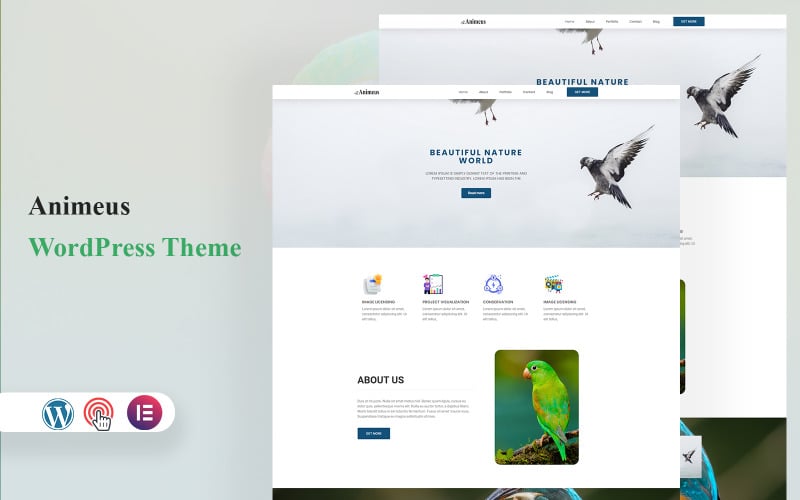
I want to share the best WordPress photography themes I have thoroughly tested over the last 5 years. Being a successful photographer is not an easy feat. Many people would love to make their passion their career but to attract clients, you must be unique. As a result, you need a powerful method to present your finest work.
Establishing an online portfolio for your professional photography is an excellent method to promote your work and gain more reputation. Although it might seem difficult, you can rapidly create your website using WordPress.com and the appropriate theme!
In this article, we will look at the essential features of a Best Photography WordPress Theme. Then, we’ll review eight of the best free WordPress themes for photographers to help you make your decision. Let’s start!
You Can Buy Our New WordPress Theme: Best Resume WordPress Theme & Personal Portfolio
Photography WordPress Theme Features
- Elementor Page Builder
- One Click Demo Import
- TGM
- Fully responsive
- Clear & Neat design
- Bootstrap Based
- Font Awesome Icon
- Flaticon Icon
- Nice portfolio and Blog
- Counter Odometer
- Smooth animation
- Browser compatibility (Chrome, Safari, Firefox, Opera)
If you’re on the lookout for a Animeus Photography WordPress Theme that ticks all the boxes for your needs, consider the following features:
1. Elementor Page Builder
Enjoy the flexibility and ease of building custom pages with the Elementor Page Builder. This drag-and-drop tool empowers you to create visually stunning layouts without any coding knowledge, allowing you to showcase your photography exactly as you envision it.
2. One Click Demo Import
Simplify the setup process with one-click demo import functionality. This feature enables you to replicate the demo content and layout of the theme effortlessly, giving you a head start in setting up your photography website.
3. TGM (ThemeGrill Demo Importer)
With TGM integration, importing demos becomes even more straightforward. This tool streamlines the process of importing theme demos and ensures that all necessary plugins and dependencies are installed seamlessly.
4. Fully Responsive
Ensure that your photography website looks stunning on all devices with full responsiveness. Whether viewed on desktops, laptops, tablets, or smartphones, your website adapts fluidly to different screen sizes and resolutions.
5. Clear & Neat Design
Opt for a theme with a clear and neat design that puts your photography front and center. Minimalist design elements allow your images to shine without distraction, creating a visually pleasing experience for your visitors.
6. Bootstrap Based
Benefit from the stability and responsiveness of a Bootstrap-based theme. Bootstrap framework ensures consistency in design and layout across various devices and browsers, enhancing user experience and accessibility.
7. Font Awesome Icon & Flaticon Icon
Enhance the visual appeal of your website with Font Awesome and Flaticon icons. These icon libraries offer a vast collection of scalable vector icons that you can easily integrate into your design, adding flair and functionality.
8. Nice Portfolio and Blog
Showcase your photography portfolio and share engaging blog posts seamlessly. A well-designed portfolio section allows you to highlight your best work, while a blog provides a platform for storytelling and connecting with your audience.
9. Counter Odometer
Add dynamic elements to your website with a counter odometer feature. Whether displaying the number of projects completed, clients served, or years of experience, a counter odometer adds interactivity and visual interest to your site.
10. Smooth Animation
Create a captivating user experience with smooth animations. From subtle transitions to eye-catching effects, smooth animations bring your website to life and engage visitors as they navigate through your photography galleries and content.
11. Browser Compatibility
Ensure broad accessibility by confirming browser compatibility. A photography theme should be optimized to work seamlessly across popular web browsers such as Chrome, Safari, Firefox, and Opera, ensuring a consistent experience for all users.
By selecting a photography WordPress theme that incorporates these features, you can create a visually stunning and user-friendly website to showcase your photography portfolio effectively.
Animeus is the ultimate one-page WordPress theme tailored for Creative Animal Photography & Portfolios. Elevate your work with stunning layouts, seamless navigation, and dynamic galleries. Ideal for photographers, artists, and enthusiasts passionate about showcasing animal beauty. Crafted for a captivating user experience, Animeus lets you tell intricate visual stories with ease. Unleash your creativity and captivate your audience with this exquisite theme.
What to Look For in Photography WordPress Theme
If you’re a photographer looking to showcase your work online, choosing the right WordPress theme is essential. A photography theme not only presents your images beautifully but also provides functionality to enhance your portfolio and attract potential clients. Here are some key features to consider when selecting a photography theme:
1. Responsive Design
Ensure that the theme is responsive, meaning it adapts seamlessly to various screen sizes and devices. This ensures that your photography looks stunning whether viewed on a desktop, tablet, or smartphone.
2. Gallery Layouts
Look for themes that offer a variety of gallery layouts and display options. Whether you prefer grid layouts, masonry grids, or full-screen sliders, choose a theme that allows you to showcase your photos in the best possible light.
3. Image Quality and Optimization
Opt for themes that prioritize image quality and optimization. High-resolution images are essential for showcasing your photography in its best form, while optimization ensures fast loading times and a smooth browsing experience.
4. Customization Options
Choose a theme with ample customization options to personalize your website according to your branding and style preferences. Look for features like customizable colors, fonts, layouts, and header/footer designs.
5. Portfolio Templates
A Photography WordPress Theme should offer dedicated portfolio templates to highlight your best work. These templates typically include options for categorizing and organizing your photos into different projects or galleries.
6. E-commerce Integration
If you plan to sell your prints or offer photography services directly from your website, opt for a theme with built-in e-commerce integration. Look for compatibility with popular e-commerce plugins like WooCommerce for seamless online transactions.
7. Social Media Integration
Ensure that the Photography WordPress Theme integrates smoothly with social media platforms, allowing visitors to share your photos easily across various channels. Social media integration helps increase your online presence and reach a wider audience.
8. Performance and Speed
Speed is crucial for user experience and search engine optimization (SEO). Choose a theme that prioritizes performance and ensures fast loading times, even with high-resolution images and multimedia content.
9. SEO-Friendly Features
Look for themes with built-in SEO features or compatibility with SEO plugins. Optimized metadata, clean code structure, and schema markup help improve your website’s visibility and ranking in search engine results.
10. Customer Support and Documentation
Finally, choose a theme from a reputable developer that offers reliable customer support and comprehensive documentation. Prompt assistance and resources for troubleshooting ensure a smooth website-building experience.
Advanced Visual Builder Technology Features
If you’re looking to create visually stunning websites with ease, consider leveraging the power of advanced visual builder technology. Here are some key features that make building visually appealing websites a breeze:
1. Build Visually
Empower yourself to build websites visually, without the need for coding expertise. With intuitive drag-and-drop interfaces and real-time previews, you can see your changes come to life instantly as you design your website layout.
2. Effects
Enhance the visual impact of your website with a variety of effects. From animations to parallax scrolling and video backgrounds, effects add depth and interactivity to your web pages, capturing visitors’ attention and creating memorable experiences.
3. Shape Dividers
Create unique and eye-catching section transitions with shape dividers. These customizable elements allow you to add stylish shapes and patterns between sections, adding visual interest and separating content in a visually appealing way.
4. Bulk Editing
Save time and streamline your workflow with bulk editing capabilities. With bulk editing tools, you can make changes to multiple elements or sections simultaneously, speeding up the process of fine-tuning your website design.
5. Layout Library
Access a library of pre-designed layouts and templates to kickstart your website design. Whether you need a landing page, portfolio showcase, or blog layout, the layout library offers a variety of options to choose from, saving you time and effort in building your website from scratch.
6. Transforms
Achieve creative flexibility with transform options. From scaling and rotating to skewing and flipping, transform tools allow you to manipulate elements and create unique designs that reflect your creative vision.
7. Hover States
Add interactivity and engagement to your website with hover states. Customize how elements respond when hovered over by visitors, whether it’s changing colors, revealing additional information, or triggering animations.
8. Find & Replace
Efficiently manage and update your website content with find and replace functionality. This powerful tool allows you to search for specific text or elements and replace them across multiple pages or sections, ensuring consistency and accuracy throughout your website.
The Future of Photography WordPress Theme
As the digital landscape evolves, so do the tools and technologies available to photographers. The future of photography WordPress themes is bright, with a focus on empowering photographers to create stunning websites with ease. Here’s a look at some of the groundbreaking features that will shape the future of photography WordPress themes:
1. Drag & Drop Building
Say goodbye to complex coding and confusing back-end options. The future of photography WordPress themes embraces intuitive drag-and-drop building, allowing photographers to add, delete, and move elements around on the front end of their websites effortlessly.
2. Visual Editing
Experience true visual editing with real-time design feedback. Photographers can now design their pages in real time and see the results instantly, thanks to intuitive visual controls that make customizing layouts a breeze.
3. Custom CSS Control
For developers seeking ultimate flexibility, custom CSS control is the way forward. The future of photography WordPress themes seamlessly combines visual design controls with custom CSS, providing developers with the freedom to tailor every aspect of their websites to their exact specifications.
4. Responsive Editing
Building beautiful and responsive websites has never been easier. The future of photography WordPress themes prioritizes responsive editing, ensuring that websites look stunning on all devices while giving photographers full control over their mobile design.
5. Design Options Galore
From unique page elements to thousands of design options, the future of photography WordPress themes offers unparalleled design flexibility. Photographers can unleash their creativity and craft visually stunning websites that truly reflect their unique style and vision.
6. Inline Text Editing
Gone are the days of navigating confusing back-end interfaces. With inline text editing, photographers can simply click and start typing directly on the front end of their websites, making content creation and editing a seamless and intuitive process.
7. Design Management
Efficiency meets creativity with advanced design management features. Photographers can save and manage unlimited custom designs, easily reusing them to jump-start new pages and streamline their workflow.
8. Global Elements & Styles
Take website design to the next level with global elements and styles. The future of photography WordPress themes goes beyond page building, offering a comprehensive website design system that allows photographers to manage their entire website’s design effortlessly.
9. Undo, Redo, & Revisions
Mistakes happen, but with undo, redo, and revisions features, photographers can rest assured knowing that they have full control over their design process. The future of photography WordPress themes empowers photographers to experiment and iterate with confidence.
With these innovative features and advancements, the future of photography WordPress themes promises to revolutionize the way photographers showcase their work online, providing them with the tools and flexibility they need to create stunning and immersive website experiences for their audiences.
Conclusion
Animeus is one of our most powerful WordPress themes. Nothing else comes close! Divi is the ultimate all-in-one website-building solution for WordPress. It comes with the Animeus Builder pre-package and is wrapped in a fully customizable theme that works perfectly with all builder components.
Choosing the right photography WordPress theme is essential for creating an impressive online portfolio that showcases your work effectively. By considering key features such as responsiveness, customization options, and performance, you can select a theme that elevates your photography website to new heights.

Leave a Reply