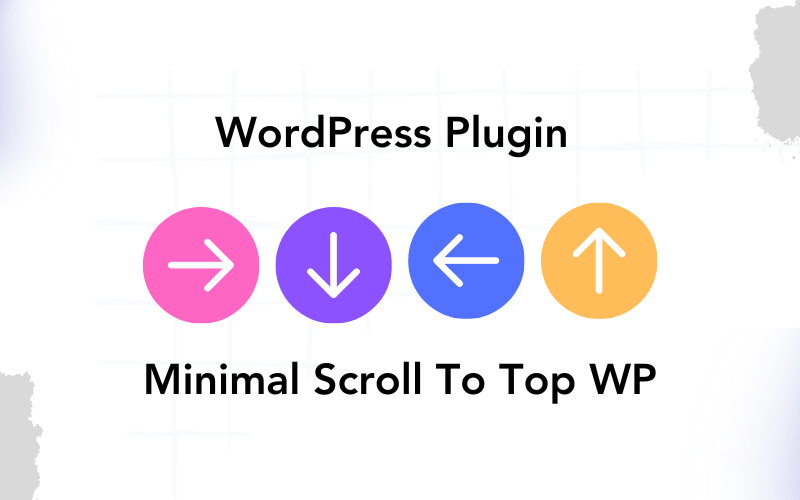
You have visited many WordPress websites which have scroll to top option, in other words ‘go to top’ option, this is only because of scroll to top WordPress plugin. at the bottom of the website. This is a good feature that will give your customer a better experience. Believe it or not, scroll to the top features increase conversion rates on your website and help visitors read more of your content.
We’ve compiled a list of the Best Scroll to Top WordPress Plugins in this page, so feel free to select any plugin to add the scroll to top feature to your WordPress website. One of your main goals should be to make your site easy for readers to utilize, and WordPress scroll to top plugins can be quite helpful in this regard.
The majority of WordPress website templates include this feature, and if you want to alter the look of your website, choose for a theme that has an integrated scroll to top feature. WordPress designs are constantly evolving.
You Can Buy Our New WordPress Theme: Best Resume WordPress Theme & Personal Portfolio
About Minimal Scroll To Top WordPress Plugin
Minimal Scroll To Top WP – Documentation. Minimal Scroll To Top WP is a WordPress plugin designed to add a customizable scroll-to-top button to your website, improving user experience. This document guides you through the installation, customization, and support of the plugin. This Plugin is more creative and powerful. User-friendly and also animation with the smooth plugin you can use easily all websites and just click and active your site this plugin that’s it. So use this plugin for your business experience and the plugin has many option customize
Installation:
- Download the plugin zip file from CodeCanyon.
- Log in to your WordPress admin dashboard.
- Navigate to ‘Plugins’ and click ‘Add New.’
- Click ‘Upload Plugin’ and select the plugin zip file.
- Activate the plugin once the installation is complete.
Customization Options:
- Minimal Scroll To Top WP offers customization options to match the button with your website’s design:
- Icon Color: Choose the color of the scroll icon.
- Background Color: Set the background color.
- Hover Effects: Add interactive hover effects.
- Size and Dimensions: Adjust size, height, and width.
- Border Radius: Apply rounded corners.
- To customize, go to WordPress dashboard ‘Minimal Scroll To Top WP’ and adjust settings under ‘Customization.’
Minimal Scroll To Top WordPress Plugin Features
The Minimal Scroll To Top WordPress Plugin offers a simple yet effective solution to this common user experience challenge. With its intuitive customization options, web developers can seamlessly integrate a scroll-to-top button that not only matches their website’s design but also enhances its functionality.
In this comprehensive guide, we’ll explore the features and customization options of the Minimal Scroll To Top WordPress Plugin, empowering you to optimize user navigation and improve overall website usability.
Icon Color Customization:
The first customization option offered by the Minimal Scroll To Top WordPress Plugin is the ability to choose the color of the scroll icon. This feature allows web developers to ensure that the scroll-to-top button seamlessly blends with their website’s design scheme. Whether your website features a minimalist aesthetic or vibrant color palette, the ability to customize the icon color ensures consistency and harmony across the user interface.
Background Color Setting:
In addition to customizing the scroll icon color, the Minimal Scroll To Top WordPress Plugin allows web developers to set the background color of the scroll-to-top button. This feature enables you to further integrate the button into your website’s design by matching it with existing color schemes or creating contrast for enhanced visibility. By adjusting the background color, you can ensure that the scroll-to-top button remains prominent and easily accessible to users as they navigate your website.
Hover Effects:
To add a touch of interactivity and engagement to the scroll-to-top button, the Minimal Scroll To Top WordPress Plugin offers hover effects customization. This feature allows you to define how the button behaves when users hover their cursor over it, adding visual feedback and enhancing user interaction. Whether you prefer subtle animations or bold transitions, the hover effects customization feature enables you to create a scroll-to-top button that not only aids navigation but also delights users with its responsiveness.
Size and Dimensions Adjustment:
Every website is unique, and the Minimal Scroll To Top WordPress Plugin recognizes the importance of flexibility in customization. With its size and dimensions adjustment feature, web developers can tailor the scroll-to-top button to fit seamlessly within their website’s layout. Whether you need to adjust the button’s height, width, or overall size, this feature ensures that the button remains proportional and visually appealing across different screen sizes and resolutions.
Border Radius Application:
To add a subtle touch of elegance to the scroll-to-top button, the Minimal Scroll To Top WordPress Plugin offers border radius customization. This feature allows you to apply rounded corners to the button, softening its edges and creating a more polished appearance. By incorporating border radius customization, you can enhance the visual appeal of the scroll-to-top button while maintaining a cohesive design aesthetic throughout your website.
Customization Process:
The process of customizing the Minimal Scroll To Top WordPress Plugin is straightforward and user-friendly. To begin, navigate to the WordPress dashboard and locate the “Minimal Scroll To Top WP” settings. Within the customization section, you’ll find options to adjust the icon color, background color, hover effects, size and dimensions, and border radius of the scroll-to-top button.
Background Color Setting:
Next, adjust the background color of the scroll-to-top button by selecting a color from the color picker or entering a hexadecimal code. This feature enables you to seamlessly integrate the button into your website’s design scheme for a cohesive user experience.
Hover Effects Customization:
To add interactive hover effects to the scroll-to-top button, choose from a selection of predefined animations or create custom transitions using CSS. This feature allows you to enhance user engagement and provide visual feedback as users interact with the button.
Size and Dimensions Adjustment:
Adjust the size, height, and width of the scroll-to-top button to ensure it aligns with your website’s layout and design. This feature enables you to create a button that is proportionate and visually appealing across different devices and screen sizes.
Border Radius Application:
Finally, apply rounded corners to the scroll-to-top button using the border radius customization feature. This subtle design element adds a touch of elegance to the button and enhances its visual appeal.
Best Scroll to Top Button Plugins List
Smooth Scroll Up:
Smooth Scroll Up is a popular WordPress plugin designed to enhance user experience by providing a smooth and seamless scrolling experience. This plugin adds a sleek scroll-to-top button to your website, allowing users to effortlessly navigate back to the top of the page with a single click. With customizable settings, including button position, animation speed, and scroll distance, Smooth Scroll Up ensures a personalized user experience that aligns with your website’s design aesthetic.
Scroll Top:
Scroll Top is a lightweight and easy-to-use WordPress plugin that adds a customizable scroll-to-top button to your website. With its intuitive settings panel, you can customize the button’s appearance, including icon, color, size, and position, to match your website’s design seamlessly. Scroll Top also offers smooth scroll animation and scroll speed adjustment options, allowing you to fine-tune the user experience to your preferences.
MasterBlogster Scroll Top and Bottom:
MasterBlogster Scroll Top and Bottom is a versatile WordPress plugin that adds both scroll-to-top and scroll-to-bottom buttons to your website. This plugin offers extensive customization options, allowing you to adjust button styles, animations, and behavior to suit your website’s needs. With support for custom CSS and JavaScript, MasterBlogster Scroll Top and Bottom provides advanced users with the flexibility to further enhance the plugin’s functionality and appearance.
WP Scroll To Top:
WP Scroll To Top is a feature-rich WordPress plugin that empowers website owners to add a scroll-to-top button with ease. This plugin offers a user-friendly interface with a wide range of customization options, including button design, animation effects, scroll speed, and visibility settings. With its responsive design and cross-browser compatibility, WP Scroll To Top ensures a consistent and seamless user experience across all devices and platforms.
Skysa Scroll-to-Top App:
Skysa Scroll-to-Top App is a comprehensive solution for adding a scroll-to-top button to your WordPress website. This plugin offers a suite of features, including customizable button styles, scroll animations, and position settings. Additionally, Skysa Scroll-to-Top App provides advanced functionality such as scroll delay, button visibility control, and custom JavaScript integration, giving you full control over the user experience.
WPFront Scroll Top:
WPFront Scroll Top is a powerful yet lightweight WordPress plugin that simplifies the process of adding a scroll-to-top button to your website. With its intuitive settings panel, you can customize the button’s appearance, position, scroll speed, and animation effects effortlessly. WPFront Scroll Top also offers advanced features such as keyboard shortcut support, smooth scroll animation, and scroll distance adjustment, allowing you to fine-tune the user experience to perfection.
jcwp scroll to top:
jcwp scroll to top is a straightforward WordPress plugin that adds a minimalist scroll-to-top button to your website. With its lightweight design and simple settings interface, this plugin is perfect for users who prefer a no-frills solution. jcwp scroll to top offers basic customization options, including button size, color, and position, allowing you to quickly integrate a scroll-to-top button without any hassle.
GMO Go to Top:
GMO Go to Top is a versatile WordPress plugin that offers a range of customization options for adding a scroll-to-top button to your website. With its intuitive settings panel, you can customize the button’s appearance, animation effects, and scroll speed to create a seamless user experience. GMO Go to Top also provides advanced features such as scroll delay, button visibility control, and custom CSS support, giving you full control over the plugin’s functionality and design.
SIS Scroll to Top:
SIS Scroll to Top is a simple yet effective WordPress plugin that adds a scroll-to-top button to your website with minimal setup required. This plugin offers basic customization options, including button design, position, and scroll speed, allowing you to tailor the button’s appearance to your preferences. With its lightweight design and intuitive interface, SIS Scroll to Top provides a hassle-free solution for enhancing user navigation on your website.
Scroll Back To Top:
Scroll Back To Top is a user-friendly WordPress plugin that enables website owners to add a scroll-to-top button effortlessly. With its intuitive settings panel, you can customize the button’s appearance, animation effects, and scroll speed with ease. Scroll Back To Top also offers advanced features such as scroll delay, button visibility control, and custom JavaScript integration, giving you the flexibility to create a personalized user experience.
Conclusion:
The Minimal Scroll To Top WordPress Plugin offers a comprehensive set of customization options to enhance the functionality and aesthetics of the scroll-to-top button. By allowing web developers to adjust the icon color, background color, hover effects, size and dimensions, and border radius, this plugin enables seamless integration with any website design.
Whether you’re aiming to match the button with your website’s branding or create a visually appealing user interface, the Minimal Scroll To Top WordPress Plugin empowers you to optimize user navigation and improve overall website usability.

1 Comment
Creative Food Logo Vectors & Illustrations for Download 2024
April 22, 2024[…] Also You Can Buy The Best Scroll to Top WordPress Plugins […]