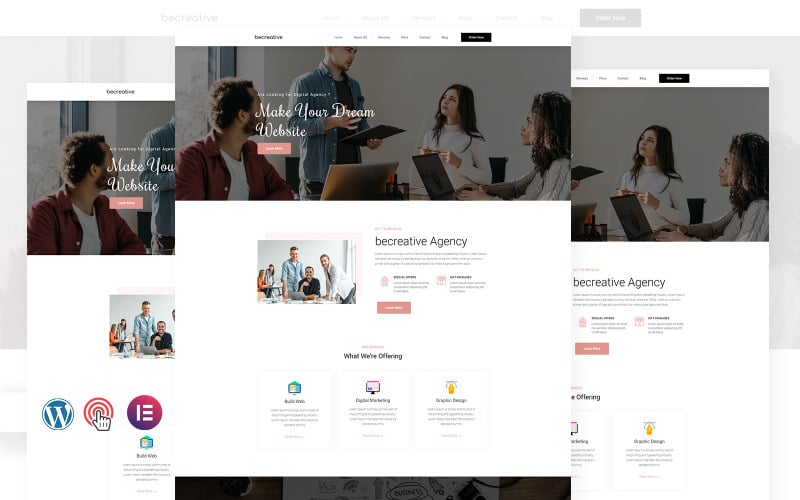
For your website, are you trying to get a list of the top 10 WordPress themes? Choosing the ideal theme for your distinctive website can be challenging, as there are plenty of possibilities to choose.
In addition to the thousands of possibilities available, some themes are incredibly adaptable, allowing you to use only one theme to construct any kind of website. There are a ton of choices to be made!
For this reason, we’ve carefully chosen the greatest and most well-liked WordPress themes for you to use on your website in this post.
You Can Buy Our New WordPress Theme: Best Resume WordPress Theme & Personal Portfolio
With thousands of free and premium WordPress themes available, it is difficult for beginners to choose the right WordPress theme for their site.
In this article, we will share our expert picks of all the best and most popular WordPress themes of 2024.
Top 10 WordPress Themes (Most Popular and Best)
WordPress has revolutionized website creation, offering a plethora of themes catering to various needs and preferences. Among the vast array of options, certain themes stand out for their popularity, versatility, and functionality. In this comprehensive guide, we delve into the top 10 WordPress themes, meticulously curated based on their widespread adoption, robust features, and suitability for diverse purposes. Whether you’re a blogger, an entrepreneur, or a creative professional, there’s a theme on this list to elevate your online presence to new heights.
Divi – Best For Most
Divi, developed by Elegant Themes, is a versatile and user-friendly WordPress theme that caters to a wide range of website needs. Whether you’re a novice or an experienced developer, Divi offers a seamless drag-and-drop builder and a plethora of customizable modules, making it the go-to choice for countless website owners.
Features
- Intuitive drag-and-drop builder
- Extensive library of pre-designed layouts and modules
- Responsive design for optimal viewing on all devices
- Robust customization options
- Built-in split testing and conversion optimization tools
Pricing
Divi offers both annual and lifetime membership options, starting at $89 per year for access to all themes and plugins.
User Reviews
Users praise Divi for its flexibility, ease of use, and comprehensive support resources.
Jevelin – Best WordPress Theme
Jevelin is a multipurpose WordPress theme known for its stunning design aesthetics and powerful features. Whether you’re building a portfolio, blog, or e-commerce site, Jevelin offers an array of customizable options to bring your vision to life.
Features
- Over 40 unique demo layouts
- Integration with popular plugins like WooCommerce and WPBakery Page Builder
- One-click demo import for easy setup
- Advanced theme options panel for customization
- SEO-friendly and speed-optimized codebase
Pricing
Jevelin is available for purchase on ThemeForest for $59, with six months of support included.
User Reviews
Users appreciate Jevelin for its beautiful design, extensive customization options, and responsive support team.
Soledad – Best For Bloggers
Soledad is a feature-rich WordPress theme designed specifically for bloggers and content creators. With its array of layout options, custom widgets, and built-in social media integration, Soledad empowers bloggers to share their stories in style.
Features
- Over 900 demo homepage variations
- Compatibility with popular plugins like Instagram Feed and Mailchimp
- Customizable single post layouts
- SEO-friendly structure for higher search engine rankings
- Lifetime updates and dedicated support
Pricing
Soledad is available for purchase on ThemeForest for $59, with six months of support included.
User Reviews
Bloggers praise Soledad for its versatility, stunning design options, and excellent customer support.
Kalium – Best For Minimalistic Websites
Kalium is a minimalist WordPress theme that prioritizes clean design and streamlined functionality. Ideal for creatives, agencies, and freelancers, Kalium offers a modern and elegant platform to showcase portfolios, projects, and services.
Features
- Over 30 portfolio types and styles
- Integration with popular plugins like Slider Revolution and WooCommerce
- Advanced typography options for customizing fonts and styles
- One-click demo import for quick setup
- Regular updates and dedicated support team
Pricing
Kalium is available for purchase on ThemeForest for $59, with six months of support included.
User Reviews
Users commend Kalium for its simplicity, versatility, and attentive customer support.
WoodMart – Best For eCommerce
WoodMart is a powerful WordPress theme designed specifically for e-commerce websites. With its extensive collection of shop layouts, product variations, and customization options, WoodMart provides everything you need to launch and grow a successful online store.
Features
- Over 70 pre-built demo layouts
- Seamless integration with WooCommerce
- AJAX-powered search and filtering options
- Built-in wishlist and quick view functionality
- Regular updates and dedicated support team
Pricing
WoodMart is available for purchase on ThemeForest for $59, with six months of support included.
User Reviews
E-commerce entrepreneurs praise WoodMart for its robust features, seamless integration with WooCommerce, and responsive support team.
TheGem – Best For Business
TheGem is a versatile WordPress theme designed for businesses, startups, and creative agencies. With its array of stunning design concepts and flexible customization options, TheGem empowers businesses to create professional and engaging websites that stand out from the competition.
Features
- Over 400 pre-built demo pages and templates
- Integration with popular plugins like Visual Composer and Slider Revolution
- Advanced theme options panel for easy customization
- SEO-friendly structure for improved search engine visibility
- Regular updates and dedicated support team
Pricing
TheGem is available for purchase on ThemeForest for $59, with six months of support included.
User Reviews
Business owners praise TheGem for its versatility, user-friendly interface, and comprehensive support resources.
Webify – Best For Landing Pages
Webify is a sleek and modern WordPress theme designed specifically for creating high-converting landing pages. With its intuitive drag-and-drop builder, extensive collection of elements, and built-in optimization tools, Webify empowers marketers to create landing pages that drive results.
Features
- Over 30 pre-designed landing page templates
- Integration with popular plugins like Elementor and Contact Form 7
- Advanced customization options for branding and styling
- SEO-friendly structure for higher search engine rankings
- Regular updates and dedicated support team
Pricing
Webify is available for purchase on ThemeForest for $59, with six months of support included.
User Reviews
Marketers praise Webify for its simplicity, flexibility, and ability to generate leads and conversions.
Uncode – Best For Creatives
Uncode is a creative WordPress theme that offers a perfect blend of functionality and aesthetics. With its pixel-perfect design and extensive customization options, Uncode provides creatives with the tools they need to showcase their work and express their unique style.
Features
- Over 70 pre-made concepts and 400+ section templates
- Integration with popular plugins like WPBakery Page Builder and WooCommerce
- Advanced grid system for customizable layouts
- One-click demo import for easy setup
- Regular updates and dedicated support team
Pricing
Uncode is available for purchase on ThemeForest for $59, with six months of support included.
User Reviews
Creatives praise Uncode for its versatility, attention to detail, and responsive customer support.
Oshine – Best For Simple Websites
Oshine is a versatile WordPress theme that caters to users looking for simplicity and elegance. With its intuitive interface and extensive collection of design options, Oshine allows users to create beautiful and functional websites with ease.
Features
- Over 50 pre-built demo layouts
- Integration with popular plugins like Slider Revolution and WPBakery Page Builder
- Advanced customization options for colors, fonts, and layouts
- SEO-friendly structure for improved search engine visibility
- Regular updates and dedicated support team
Pricing
Oshine is available for purchase on ThemeForest for $59, with six months of support included.
User Reviews
Users commend Oshine for its simplicity, versatility, and excellent customer support.
Total – Best For Timeless Websites
Total is a robust WordPress theme designed for creating timeless and professional websites. With its extensive collection of features, customizable options, and dedicated support, Total provides everything you need to build a website that stands the test of time.
Features
- Over 40 pre-designed demo sites and templates
- Integration with popular plugins like Visual Composer and WooCommerce
- Advanced theme options panel for easy customization
- SEO-friendly structure for higher search engine rankings
- Regular updates and dedicated support team
Pricing
Total is available for purchase on ThemeForest for $59, with six months of support included.
User Reviews
Users praise Total for its versatility, reliability, and comprehensive support resources.
Which is The BEST WordPress Theme?
Determining the absolute best WordPress theme is quite subjective, as it largely depends on the specific needs, preferences, and goals of the website owner. However, there are several WordPress themes that consistently receive praise for their versatility, functionality, design, and support. Let’s explore some of these themes and what makes them stand out.
- Divi by Elegant Themes: Divi is a popular multipurpose theme known for its powerful drag-and-drop builder, which allows users to create custom layouts without any coding knowledge. It offers a wide range of pre-designed templates, making it suitable for various types of websites. Divi is highly customizable, SEO-friendly, and comes with excellent support and regular updates.
- Avada by ThemeFusion: Avada is one of the best-selling WordPress themes of all time. It offers a vast array of features, including a flexible page builder, multiple layout options, unlimited designs, and extensive customization options. Avada is suitable for any type of website and comes with a large collection of pre-built demo sites to kickstart your project.
- Astra: Astra is a lightweight and fast WordPress theme designed for speed and performance. It offers seamless integration with popular page builders like Elementor and Beaver Builder, allowing for easy customization. Astra comes with numerous starter templates, making it suitable for various industries and niches. It’s also highly optimized for SEO and accessibility.
- OceanWP: OceanWP is a highly customizable WordPress theme that offers a range of features and flexibility. It comes with multiple layout options, customizable header and footer styles, and built-in eCommerce integration. OceanWP is lightweight and SEO-friendly, making it a popular choice for businesses and bloggers alike.
- GeneratePress: GeneratePress is a lightweight and responsive WordPress theme known for its speed and performance. It offers a modular approach to design, allowing users to enable or disable features as needed. GeneratePress is highly customizable, SEO-friendly, and compatible with popular page builders like Elementor and Beaver Builder.
- Hestia: Hestia is a modern and stylish WordPress theme suitable for startups, agencies, and small businesses. It comes with a one-page design option, seamless integration with WooCommerce for eCommerce functionality, and compatibility with popular page builders. Hestia is highly customizable and easy to set up, making it ideal for beginners.
- Newspaper by tagDiv: If you’re looking for a theme specifically tailored for news and magazine websites, Newspaper by tagDiv is an excellent choice. It comes with a plethora of pre-designed templates, customizable header and footer styles, and built-in ad management. Newspaper is optimized for speed and SEO, making it perfect for content-heavy sites.
Ultimately, the best WordPress theme for you will depend on your specific requirements, such as design preferences, functionality, ease of use, and support options. It’s essential to carefully evaluate each theme’s features, demo sites, customer reviews, and support documentation before making a decision. Additionally, consider your long-term goals and whether the theme can grow and adapt with your website as it evolves.
How to Choose the Right WordPress Theme
Choosing the right WordPress theme involves considering several factors, including your website’s purpose, design preferences, and functionality requirements. Here are some tips to help you make an informed decision:
- Identify Your Website Needs: Determine the purpose of your website and the features it requires. Whether it’s a blog, eCommerce store, or business website, choose a theme that aligns with your goals.
- Evaluate Design Options: Consider the design aesthetics and layout options offered by each theme. Look for a design that reflects your brand identity and provides flexibility for customization.
- Check Compatibility: Ensure that the theme is compatible with the latest version of WordPress and essential plugins. Compatibility issues can lead to functionality issues and security vulnerabilities.
- Test Demo Versions: Take advantage of demo versions or trial periods offered by theme developers. Test the theme’s features and customization options to see if it meets your needs.
- Consider Support and Updates: Choose a theme from a reputable developer that offers regular updates and reliable support. This ensures that your theme remains compatible with future WordPress releases and receives timely assistance in case of any issues.
Common Mistakes to Avoid
While choosing a WordPress theme, avoid the following common mistakes:
- Overlooking Responsiveness: Ensure that the theme is responsive and mobile-friendly to provide a seamless user experience across devices.
- Ignoring Compatibility Issues: Check for compatibility with essential plugins and third-party integrations to prevent functionality conflicts.
- Sacrificing Performance for Design: While aesthetics are important, prioritize performance optimization to ensure fast loading times and smooth navigation.
Building a WordPress Website with a Multipurpose Theme
Building a WordPress website with a multipurpose theme offers flexibility and versatility, allowing you to create a site tailored to your specific needs without requiring extensive coding knowledge. Here’s a step-by-step guide to building a WordPress website using a multipurpose theme like Divi, Avada, or Astra:
- Choose a Domain Name and Hosting: Select a domain name that reflects your brand or business and purchase web hosting from a reliable provider. Popular options include Bluehost, SiteGround, and HostGator.
- Install WordPress: Most web hosting providers offer a one-click installation option for WordPress. Log in to your hosting account’s control panel, navigate to the WordPress installer, and follow the prompts to set up your website.
- Select and Install Your Multipurpose Theme: After installing WordPress, log in to your WordPress dashboard (usually located at yourdomain.com/wp-admin) and navigate to Appearance > Themes. Click on the “Add New” button, search for your chosen multipurpose theme, and click “Install” followed by “Activate.”
- Customize Theme Settings: Once your theme is activated, navigate to Appearance > Customize to access the theme’s customization options. Depending on the theme you’ve chosen, you may have various settings to configure, including site identity, colors, typography, layout options, and header/footer settings.
- Create Essential Pages: Start by creating essential pages such as Home, About, Services, Contact, and Blog. Navigate to Pages > Add New, give your page a title, add content using the WordPress block editor or a page builder if supported by your theme, and then publish the page.
- Configure Your Homepage: Most multipurpose themes allow you to customize your homepage layout to showcase your content effectively. Navigate to Settings > Reading and set your homepage display to “A static page.” Then, select the page you’ve created as your homepage.
- Customize Header and Footer: Depending on your theme, you may have options to customize the header and footer design. This includes adding a logo, navigation menu, social media icons, contact information, and copyright notice. Navigate to Appearance > Customize > Header/Footer to make adjustments.
- Add Plugins: Enhance the functionality of your website by installing and activating WordPress plugins. Popular plugins include Yoast SEO for search engine optimization, Contact Form 7 for creating contact forms, WooCommerce for eCommerce functionality, and Jetpack for security and performance optimization.
- Optimize for SEO: Ensure your website is optimized for search engines by adding relevant meta titles, descriptions, and keywords to your pages and posts. Use SEO-friendly URLs, optimize images for web, and create high-quality, valuable content for your audience.
- Test and Launch: Before launching your website, thoroughly test its functionality and responsiveness across different devices and browsers. Check for any broken links, formatting issues, or errors. Once you’re satisfied with the results, officially launch your website and start promoting it to your target audience.
Remember to regularly update your theme, plugins, and WordPress core to ensure optimal performance, security, and compatibility with the latest web standards. Additionally, monitor your website’s analytics to track visitor behavior and make data-driven improvements over time.
Conclusion
Selecting the right WordPress theme is essential for creating a successful website. Whether you’re a blogger, business owner, or creative professional, there’s a theme tailored to your needs. Consider factors such as design versatility, functionality, and support when choosing a theme to ensure that your website stands out and engages visitors effectively.

1 Comment
11 Best Premium WordPress Themes in 2024 (Expert Picks)
April 23, 2024[…] save you the trouble, we searched the internet for the top premium WordPress themes with a solid track record. Continue reading for a thorough analysis of our top choices, covering […]